Инструкция по оформлению лицензии
20.12.202433705.0
Инструкция по оформлению платной лицензии
- Перейдите на страницу продукта и выберите параметры приложения: количество дней аренды и тип лицензии.
- Затем нажмите кнопку «Оформить лицензию» и выберите способ оплаты в корзине покупок.
- Введите свое имя или номер счета в зависимости от выбранной формы лицензии (имя должно быть введено точно так, как оно отображается в терминале MetaTrader 4/5.
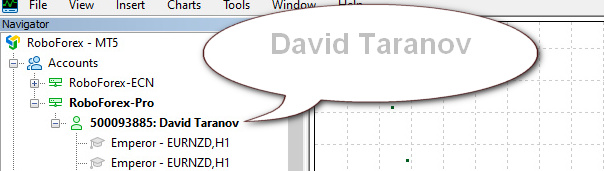 |
- В следующем поле введите свой адрес электронной почты и нажмите кнопку «Оформить заказ».
- В открывшемся окне оплатите товар.
- После оплаты лицензионный ключ в виде URL ссылки будет отправлен на вашу электронную почту.
- Лицензионный ключ (URL ссылку) необходимо скопировать и вставить в параметры советника в поле «License_ID».
Инструкция по оформлению бесплатной лицензии
- В разделе "Брокеры партнеры" выберете брокера и откройте у него счет по нашей партнерской ссылке, или с нашим партнерским кодом (партнерская ссылка индивидуальная у каждого брокера, вы найдете ее в карточке описания брокера). Либо переведите свои счета в нашу партнерскую группу, обратившись в поддержку своего брокера. Подробнее читайте в разделе "Партнерская программа".
- Далее зарегистрируйте счет в нашей системе - путем подачи заявки на странице описания брокера в разделе "Брокеры партнеры". Кнопка "Зарегистрировать счет".
- В форме регистрации укажите партнерский код и отправьте форму на проверку. В течении ближайшего времени мы проверим счет и вам на почту придет универсальный код активации всех наших советников - в рамках партнерской программы. Код активации аналогичный платной лицензии (в виде URL ссылки), также вставьте его в параметры советника, в поле «License_ID».
Примечание
- Вы всегда можете скачать приложение на странице его описания.
- Привязав лицензию к имени, советник будет работать на любых счетах, открытых на ваше имя, за исключением демо-счетов (поскольку демо-счета можно открыть на любое имя). В данном случае для тестирования советника в реальных рыночных условиях используются центовые счета, что также корректно с точки зрения проскальзывания, спредов и реквот. На демо-счетах торговые условия близки к идеальным и не могут быть учтены.
- Привязав лицензию к номеру счета, советник будет работать на любом типе счета, включая демо-счет.
Комментарии (0)
Комментариев пока нет